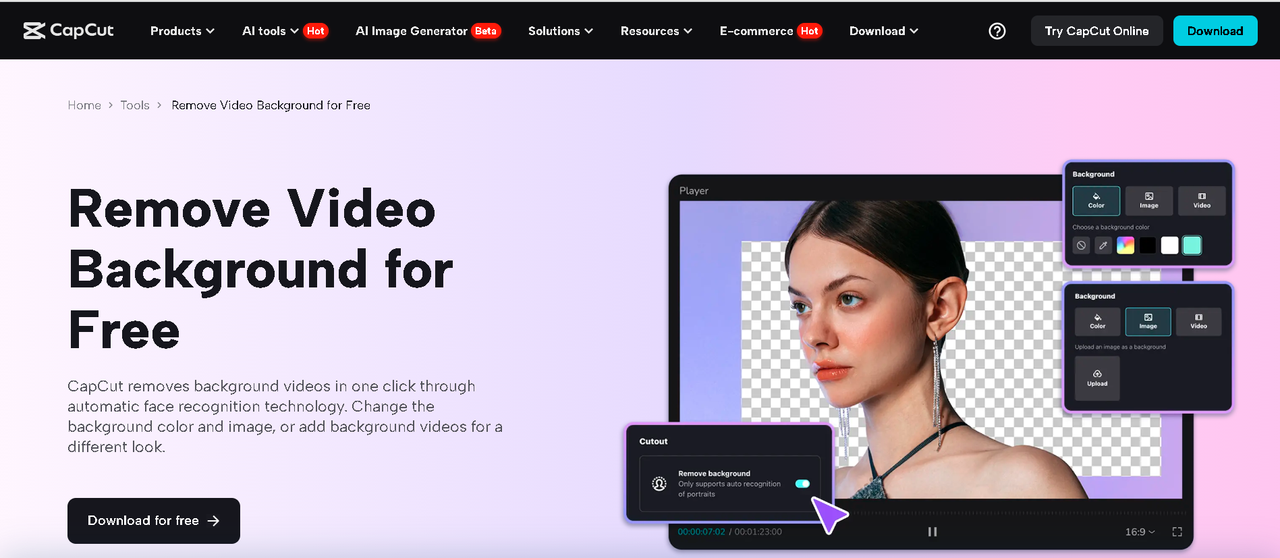
In social media world, catching your audience’s attention is tricky. Platforms like Instagram Reels and TikTok are flooded with dynamic visuals, which means standing out requires more than just creative ideas; it requires eye-catching execution. Background removal is a powerful technique that can make your content compelling by focusing viewers’ attention on the subject of your video and creating a cleaner, more professional look. Whether you’re a social media manager, content creator, or small business owner, mastering background removal can significantly enhance the aesthetic appeal of your posts.
In this post, we’ll explain why background removal is essential for social media content, offer tips for creating visuals that pop on social feeds, and guide you through using CapCut desktop video editor to take your videos to the next level.
Why Background Removal Matters on Social Media
Removing the background of your videos or images is about more than just aesthetics; it’s about focusing attention, reinforcing your brand, and making your content more versatile. On platforms like Instagram Reels and TikTok, where users scroll quickly through their feeds, having a background that’s too busy or doesn’t align with your brand can be distracting. A clean, purposeful background—or even no background—helps center the viewer’s attention on what truly matters: your product, message, or story.
Here are a few reasons background remover can be a game-changer for social media content:
- Enhanced Focus on Subject: By removing unnecessary elements, you’re directing the viewer’s attention precisely where you want it—on the person, product, or message.
- Increased Visual Consistency: Background removal helps maintain a cohesive look, especially for branded social media feeds, where consistent color schemes and styles are key.
- Versatility Across Platforms: Whether your content is a sleek product showcase on Instagram or a captivating tutorial on TikTok, background removal allows you to adapt your content to multiple platforms effortlessly.
- Professional and Clean Aesthetic: Clean visuals stand out and look more polished, making your content look professional even if created in a home studio.
Creating Eye-Catching Visuals Using Background Remover Techniques
Knowing how to remove and manipulate backgrounds effectively opens up creative possibilities for your social media content. Here are some tips on creating visuals that are sure to grab attention:
- Use Bold and Consistent Background Colors
Use bold and simple backgrounds to make your content engaging. Solid colors, especially brand colors, can add a professional touch to your content. For instance, if you’re showcasing a product, a vibrant color or a branded gradient in the background can make the product pop even more so than a detailed backdrop.
- Layer Elements to Add Depth
With background removal, you can layer your subject over different textures, patterns, or colors, adding depth and creativity. For example, you could place a cut-out of yourself or your product before a branded background, then add a shadow effect for an even more polished, professional look.
- Create Interactive Content for Instagram and TikTok
For Reels and TikToks, try placing your subject against animated or themed backgrounds to create engaging, interactive content. A beauty influencer, for example, could remove the background and place themselves in front of animated cosmetics or skincare visuals, making the content fun and immersive.
How to Use CapCut’s Video Background Remover
CapCut desktop video editor is an easy tool that helps creators remove backgrounds in just a few steps. It’s ideal for generating platform-specific content without needing advanced video editing skills. Here’s how you can use CapCut video editor for PC and its background remover tool to make your content shine:
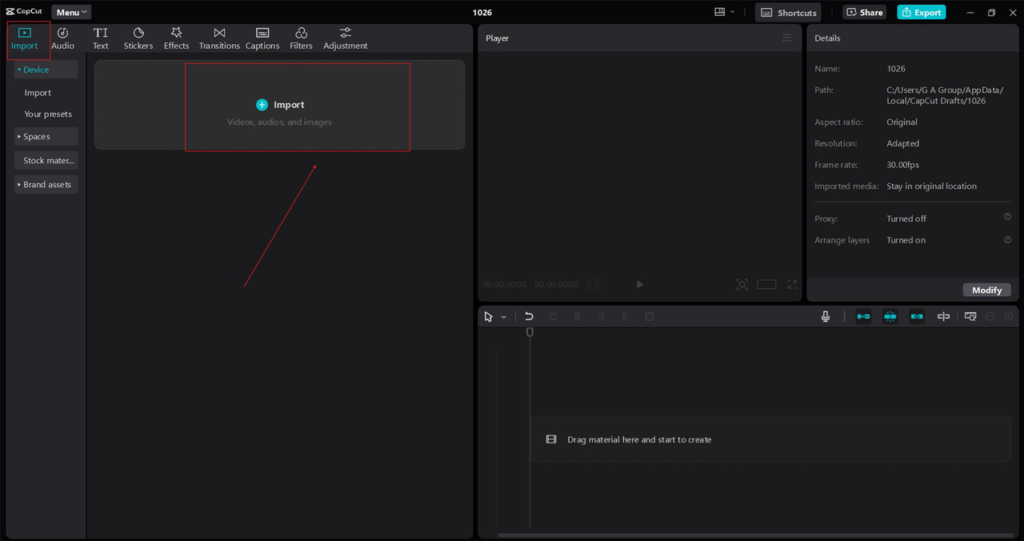
- Access the Tool
Download the CapCut desktop video editor. Start by uploading the video you’d like to edit. CapCut supports various video formats, so you can seamlessly upload and work with your content.
- Remove the Background
Once your video is uploaded, use the background remover option. CapCut’s AI-powered tool detects the primary subject and removes the background automatically.
After removing the original background, you can add a new one using the CapCut desktop video editor range of backgrounds or upload your own. Align the new background with the style and tone of your brand to ensure a consistent look. You can also try other tools such as text to speech AI feature, to improve your video.
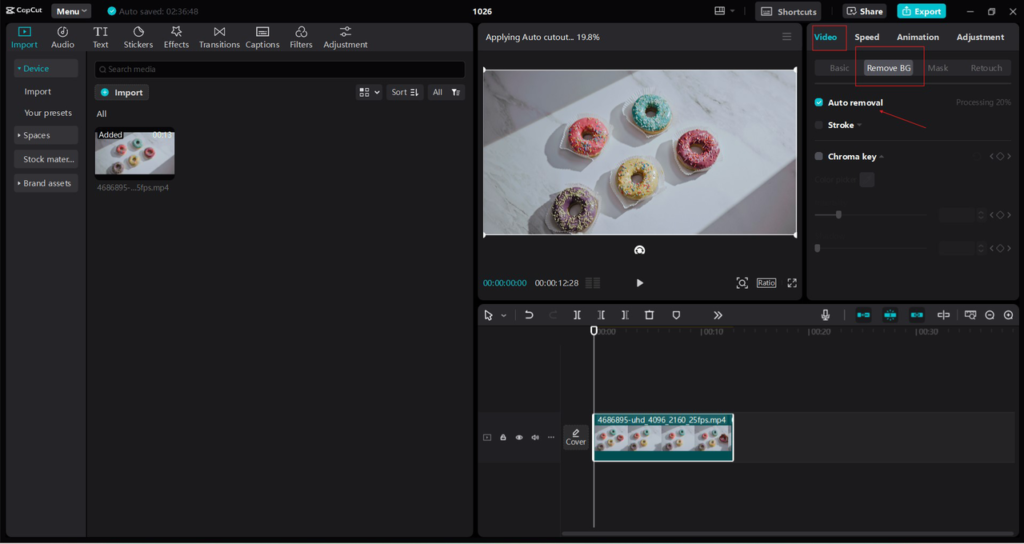
- Export and Share
Once your edits are complete, export your video in the desired format and resolution. CapCut high-resolution export ensures your video retains its quality, making it perfect for platform-specific uploads, such as Instagram Reels or TikTok.
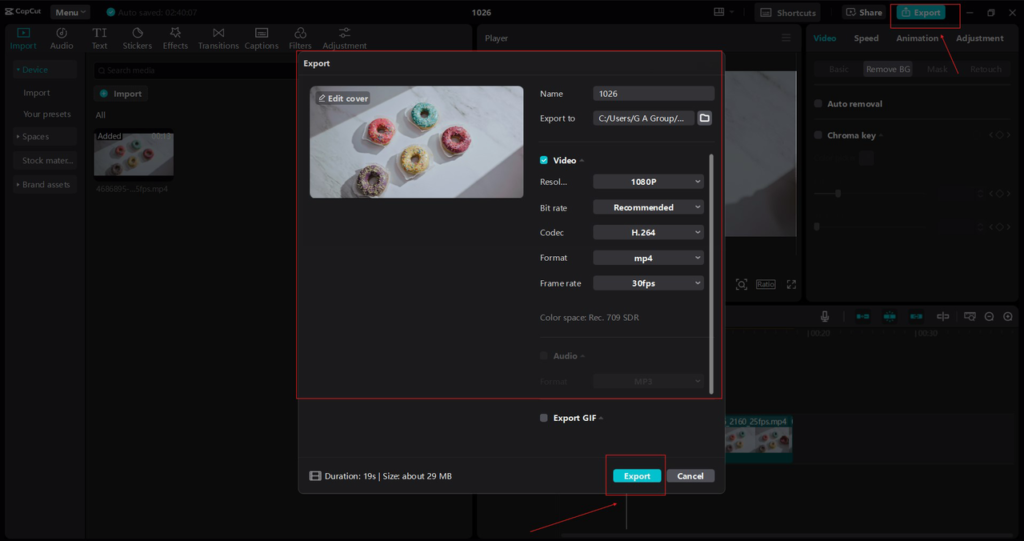
Platform-Specific Tips for Using Background Removal
Each social media platform has unique requirements for visual content. Here’s how background removal can be optimized for Instagram Reels and TikTok:
- Instagram Reels: Visual aesthetics matter greatly on Instagram. Use background removal to create a clean, cohesive feed that matches your brand identity. Consistency is key, so use similar background styles for all Reels to create a visually appealing, professional grid.
- TikTok: TikTok thrives on bold, experimental content. Try using animated or themed backgrounds to make your videos pop. For example, if you’re creating a “day in the life” video, you could add relevant backgrounds at different points in the video to keep viewers engaged. TikTok audiences also appreciate humor and creativity, so don’t be afraid to try out quirky or unconventional backgrounds.
The Bottom Line: Background Removal as a Social Media Power Tool
Background removal is more than a visual enhancement; it clarifies, stylizes, and professionalizes your social media content. The CapCut desktop video editor allows you to create focused, polished visuals that resonate on high-competition platforms like Instagram and TikTok. This simple but effective tool helps even beginners create standout content, giving creators and businesses an edge in their digital storytelling.
So, whether you are trying to give your brand a professional look, add some flair to your profile, or experiment with creative new styles, background removal with CapCut is an invaluable skill that can transform your content. Try it out and watch your visuals gain the edge they need to capture your audience’s attention!


